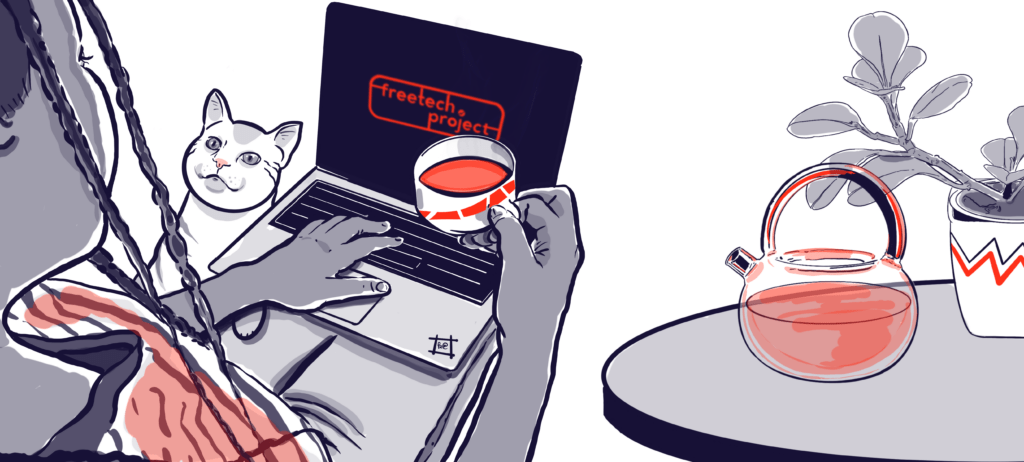
Our TEA & TECH workshops were developed in consultation with communities and those learning with us from home at the start of the Covid-19 pandemic.
In addition to set topics, these online Wednesday workshops run 6:00pm-8:00pm and include “action learning,” where both facilitators and the group as a whole may help solve any tech-related challenges participants may be facing that week.
There are three learning levels to choose from: TEA & TECH 1.0, TEA & TECH 2.0, and TEA & TECH 3.0, and they all run in order, with no limit to how many times a participant rejoins.
You can sign up to join the workshops at any stage by clicking here.
WHAT PARTICIPANTS HAVE SAID
- “Friendly and inclusive.”
- “A safe space to learn that is fun and practical.”
- “Great confidence booster.”
- “Non-threatening, informative, and enjoyable.”
- “Designed to de-mystify and give you confidence.”
- “We get to listen to other people’s experiences, share ideas and feel more tech confident.”
- “A great job of making a sometimes daunting subject interesting and informative in an encouraging and light-hearted way.”
- “Re-kindled my enthusiasm for technology.”
- “It’s good to interact and share problems and knowledge with others.”
- “Fun at the same time as being very informative! Brilliant!”
TEA & TECH 1.0 covers all the basics through its eight workshops, each lasting two hours (with a tea break!) You can sign up to join any workshop by clicking here.
- 1.1. Introduction and Video-meets: Mastering Zoom apps and settings; learning about alternatives to Zoom, including free ones. July 30th, 2025 on Zoom
- 1.2. Understanding Your Device: Understanding computer parts and associated jargon; choosing the right device for your needs. August 6th, 2025 on Zoom
- 1.3. Maintaining Your Device: Keeping your device clean and up-to-date; installing and uninstalling apps; anti-virus and why you don’t necessarily have to pay for it. August 13th, 2025 on Zoom
- 1.4. Connections & Cloud: Internet Service Providers (ISPs), your WiFi and mobile data; mobile hotspots and tethering; understanding/saving/organising files in folders; easily sharing files with others via various methods; all about “the cloud,” what it is, and what it’s used for. August 20th, 2025 on Zoom
- 1.5. The Web: Web browsers; “cookies”; useful websites; saving or “bookmarking” your favourite sites; using a search engine to more effectively get the results you want. August 27th, 2025 on Zoom
- 1.6. Communications: Social media such as Facebook/Meta and Twitter/X; different methods of messaging; choosing or switching email providers; using the web or a “client” to access your emails. September 3rd, 2025 on Zoom
- 1.7. Scams: The different types of scams; how to spot a scam. September 10th, 2025 on Zoom
- 1.8. Quiz: Test your knowledge gained so far in our non-competitive quiz! September 17th, 2025 on Zoom
TEA & TECH 1.0 will have more dates added soon!






TEA & TECH 2.0 gets a little more in-depth through its eight workshops, each lasting two hours (with a tea break!) You can sign up to join any workshop by clicking here.
- 2.1. Browsing the Web: Why not all web browsers are the same; choosing a web browser to suit you; synchronising your bookmarks; “private browsing”; using “containers” for different sites; customising your web browser with different “add-ons” to make it suitable for your needs. September 24th, 2025 on Zoom
- 2.2. Searching the Web: Different search engines and how to make them work for you. October 1st, 2025 on Zoom
- 2.3. Web 1.0: Easily building your own website, for free, with WordPress, adding videos, plus photo editing (including devices, apps, and filters). October 8th, 2025 on Zoom
- 2.4. Web 2.0: Social media such as Facebook/Meta and Twitter/X, and the rising “Fediverse” alternatives. October 15th, 2025 on Zoom
- 2.5. Messaging: Different ways to exchange messages securely and privately. October 22nd, 2025 on Zoom
- 2.6. QR codes: What quick response (QR) codes are and how they can be useful — how to make them, save them, and share them. October 29th, 2025 on Zoom
- 2.7. Privacy, Security, Anonymity: What they are, why they’re different, and why they’re subjective; how to easily use the web to improve these to varying degrees to suit your needs. November 5th, 2025 on Zoom
- 2.8. Quiz: Using the web to find answers to questions in a non-competitive way! November 12th, 2025 on Zoom
TEA & TECH 2.0 will have more dates added soon!






TEA & TECH 3.0 takes your learning to the next level through its eight workshops, each lasting two hours (with a tea break!) You can sign up to join any workshop by clicking here.
- 3.1. The Problems (and Some Solutions): The problem with “surveillance capitalism” and what we’ll cover in future workshops. November 19th, 2025 on Zoom
- 3.2. Hardware: Computer parts; the “Right to Repair”; sustainable laptops and smartphones; Co2 monitors and HEPA filters. November 26th, 2025 on Zoom
- 3.3. Software: Free and Open Source Software (FOSS): what it is, why it’s useful, and some surprising examples. December 3rd, 2025 on Zoom
- 3.4. Introduction to Linux: The alternative to Microsoft Windows and Apple Mac, and how to choose a version to suit your needs. December 10th, 2025 on Zoom
- 3.5. Using Linux: Test-driving a Linux operating system in real-time: how does it compare to Microsoft Windows and Apple Mac? December 17th, 2025 on Zoom
- 3.6. Raspberry Pi: The £30 credit card-sized computer — how it began, what you can do with it. January 7th, 2026 on Zoom
- 3.7. Communications: Email providers; messengers; the “Fediverse” in-depth. January 14th, 2026 on Zoom
- 3.8. Quiz: How well did we inform you? Find out with our fun non-competitive quiz where you can search the web to get answers to questions! January 21st, 2026 on Zoom
TEA & TECH 3.0 will have more dates added soon!
