
Tea & Tech enables those with a device connected to wifi to join our video meetups from the comfort of their own home with a cuppa to hand, and learn more about technology in a fun, friendly, and relaxed environment!
In addition to set topics, these workshops include “action learning,” where both facilitators and the group as a whole help solve any tech-related challenges participants may be facing that week! Our video gives you an idea of what to expect:
There are three learning levels to choose from: stage one, two, and three, and they all run in order, with no limit to how many times a participants rejoins a stage.

Tea & Tech Stage 1
1.1 Video-meets and Devices: Mastering Zoom apps and settings; learning about alternatives to Zoom including free ones; understanding computer parts and associated jargon; choosing the right device for your needs.
1.2 Maintaining Your Device: Keeping your device clean and up-to-date; installing and uninstalling apps; anti-virus and why you don’t necessarily have to pay for it.
1.3. WiFi, mobile data, roaming: Internet Service Providers (ISPs), your WiFi and mobile data; what are mobile hotspots and tethering?
1.4. Files & Folders: Types of files; saving/organising files in folders; managing folders; easily sharing files with others via various methods; all about “the cloud,” what it is, and what it’s used for.
1.5. The Web: Web browsers; “cookies”; useful websites; saving or “bookmarking” your favourite sites; using a search engine to more effectively get the results you want.
1.6. Communications: Social media such as Facebook/Meta and Twitter/X; different methods of messaging; choosing or switching email providers; using the web or a “client” to access your emails.
1.7. Scams: The different types of scams; how to spot a scam.
1.8. Quiz: Test your knowledge gained so far in our non-competitive quiz!
What participants have said:
- “Fun and engaging!”
- “Friendly and inclusive.”
- “A safe space to learn that is fun and practical.”
- “A friendly environment.”
- “Great confidence booster.”
- “Non-threatening, informative, and enjoyable.”
- “Found the easy-going learning experience helpful.”
- “Because of the no pressure and relaxed style I have become more open to learning.”
- “Extremely useful in helping me to overcome my resistance to technology.”
- “Designed to de-mystify and give you confidence.”
- “We get to listen to other people’s experiences, share ideas and feel more tech confident.”
- “A great job of making a sometimes daunting subject interesting and informative in an encouraging and lighthearted way.”
- “I feel there is light at the end of the tunnel…and I have hope to gain better skills with computers.”
Stage 1 is currently taken over by Techsavers.
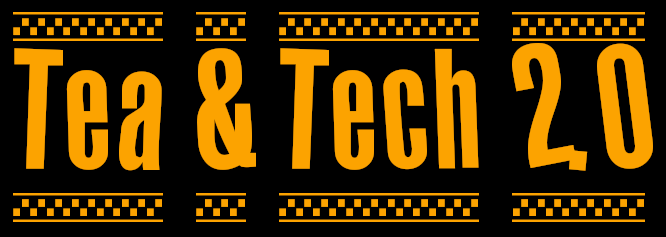
Tea & Tech Stage 2
2.1. Browsing the Web: Why not all web browsers are the same; choosing a web browser to suit you; synchronising your bookmarks; “private browsing”; using “containers” for different sites; customising your web browser with different “add-ons” to make it suitable for your needs.
2.2. Searching the Web: Different search engines and how to make them work for you.
2.3. Web 1.0: Easily building your own website, for free, with WordPress, adding videos, plus photo editing (including devices, apps, and filters)
2.4. Web 2.0: Social media such as Facebook/Meta and Twitter/X, and the rising “Fediverse” alternatives.
2.5. Messaging: Different ways to exchange messages securely and privately.
2.6. QR codes: What quick response (QR) codes are and how they can be useful — how to make them, save them, and share them.
2.7. Privacy, Security, Anonymity: What they are, why they’re different, and why they’re subjective; how to easily use the web to improve these to varying degrees to suit your needs.
2.8. Quiz: Using the web to find answers to questions in a non-competitive way!
What participants have said:
- “The content is relevant to everyday issues that crop up.”
- “I.T. is changing all the time so there will always be new things to learn and problems to overcome.”
- “Gained confidence, skills and knowledge each week, by sharing with the rest of the group.”
- “Knowledge is power; I am never going to be a huge user of technology, but now I have informed choices, which is all the power I need. Now I have to keep up to date with all the changing advances.”
- “Re-kindled my enthusiasm for technology.”
- “It’s good to interact and share problems and knowledge with others.”
- “Fun at the same time as being very informative! Brilliant!”
Stage 2 is currently taken over by Techsavers.
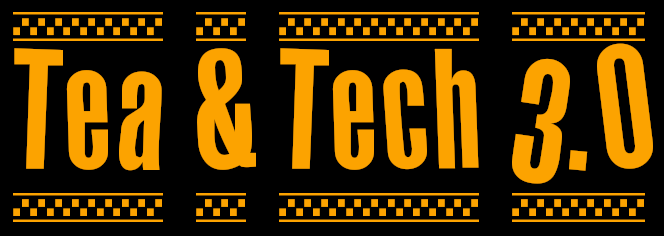
Tea & Tech Stage 3
3.1. Problems and Solutions: The problem with “surveillance capitalism” and what we’ll cover in future workshops.
3.2. Hardware: Computer parts; the “Right to Repair”; sustainable laptops and smartphones; other alternatives.
3.3. Software: Free and Open Source Software (FOSS): what it is, why it’s useful, and some surprising examples.
3.4. Introduction to Linux: The alternative to Microsoft Windows and Apple Mac, and how to choose a version to suit your needs.
3.5. Using Linux: Test-driving a Linux operating system in real-time: how does it compare to Microsoft Windows and Apple Mac?
3.6. Raspberry Pi: The £30 credit card-sized computer — how it began, what you can do with it.
3.7. Communications: Email providers; messengers; the “Fediverse” in-depth.
3.8. Quiz: How well did we inform you? Find out with our fun non-competitive quiz where you can search the web to get answers to questions!
What participants have said:
- “Simply amazing!”
- “I will not worry about not (having) Microsoft on a laptop ever again!”
- “There are so many items that I have learnt, from using free software to VPNs.”
- “Savvy ways to use computers and more.”
- “Unique! More of this please.”
Stage 3 is currently taken over by Techsavers.
These learning modules are currently awaiting funding. To be the first to know when they run, sign up for our newsletter here!
Click here for our Online Learning Participants Data Privacy Notice.
Click here for our Code of Conduct for Participants.
All of our learning modules adopt a pay-as-you-feel approach. Your donation to the FreeTech Project helps support keeping our workshops free for the community. Please click here to help support us.
